There are affiliate links in this post – please read my full disclosure policy.
We’ve done a lot of different thing to save money, but one of my all time favorites has been switching to Ting as our cell phone provider. It has saved us well over $250 a year and as a result we could finally justify getting me the smartphone that I had always wanted!
The thing is, I’ve been able to use that little phone to make me even more money thanks to a variety of awesome apps. In fact, some months the amount that I’ve earned via apps has been enough to cover the cost of our inexpensive cell phone bill. I don’t know about you, but I think that is pretty exciting!
10 Best Money Making Apps
(Tip: In order to save on data cost and usage, use your own wireless network or tap into free networks whenever possible.)
1. Ibotta
This is an easy way to save on items you already plan to purchase at grocery stores and places like Walmart and Target. Ibotta offers change frequently but recently there have been several offers where you can save on any brand of items like milk, bread and laundry detergent. Who can’t use that? They also started offering earnings for restaurants and Lowe’s and Home Depot too!
How does Ibotta work? Before you shop, go to the Ibotta app and choose the offers you want to buy and earn cash for. Then when you get home simply verify your purchases by scanning the item’s bar code and taking a picture of your receipt. Submit them and wait for the money to be deposited into your account.
2. Checkout 51
Basically, Checkout 51 is a lot like Ibotta in that you choose the offers that you want to buy and then you earn cash for purchasing them. In order to earn the cash you must take a picture of your receipt before the expiration date. Checkout 51 offers change every Thursday.
The really awesome thing about Checkout 51 is that you can purchase the items at any store that carries the product, meaning you can buy the item at discount stores like Aldi or Save-A-Lot and still redeem the offer! They pretty regularly have offers for savings on various fruits or veggies such as bananas, apples or carrots. And occasionally they’ll even have savings on things like milk and eggs.
You can actually use Checkout 51 from your computer, but in my opinion, the app is much easier to use.
3. Swagbucks TV Mobile
You will first need to sign up for a Swagbucks account if you don’t have one. Once you are signed up, you can access the Swagbucks TV mobile app and then earn up to 36 Swagbucks a day by simply playing videos on your phone. The videos play continuously, although occasionally there may be an ad that pops up that you have to exit out of. It’s a pretty painless way to help those Swagbucks add up faster.
Since I’ve started using the Swagbucks mobile app I’ve been able to earn enough Swagbucks to cash out for a $5 Amazon gift card almost every week!
Learn how I use Swagbucks to earn $20 a month in just 5 minutes a day!
4. Amazon Kindle
While I would be thrilled to own a Kindle, so far I haven’t felt like I can justify the expense. But I really enjoy using the Kindle app on my smartphone.
The great thing is, there are hundreds of books that you can access for free! And often even top sellers will have promotional periods where they are offered for free or for $0.99, meaning you really don’t have to spend much if anything to enjoy some good reads.
5. Target App
The Target app has lots of app-only savings and offers that allow you to save on all sorts of Target items. This includes grocery, household, clothing, health and beauty, baby items, office supplies and well, pretty much any category of items that Target sells!
The great thing is these offers work along with coupons, sales and your Target REDcard savings, allowing you to combine these various discounts to really maximize your savings. It’s an absolute must in my mind if you are a Target shopper!
6. Target Mobile Coupons
While not exactly an app, it’s a great way to use your phone to save some money. Sign up for Target mobile coupons by texting OFFERS to 827438. Your coupons will arrive via text and you will receive up to 5 messages a month. These mobile coupons can also be combined with paper manufacturer coupons, again allowing you to maximize savings!
7. Saving Star eCoupons
Saving Star is an eCoupon website. Basically, you link up your grocery and drugstore loyalty cards, then click on the eCoupons that you want to add to them. Whenever you shop in the store, any eCoupons that you added to your card will automatically be flagged and the savings will be added to your account.
Once you get $5 in your account, you can cash it out via Paypal or for an Amazon gift card. If you don’t use the coupon before it expires, you’ve lost nothing. The great thing about Saving Star eCoupons is that they can be used in addition to both store AND manufacturer coupons. So essentially you can save 3 different ways on one product, which is rather awesome!
If you don’t have a smartphone, you can still use Saving Star and simply access it via your personal computer.
8. Shopkick
One of the most used shopping apps available, Shopkick rewards you for simply walking into your favorite stores and opening the app- you don’t even need to buy anything! You can also scan specific items at some stores for more “kicks”.
Once you earn enough “kicks” you can redeem them for gift cards. Shopkick works at places like your local grocery store, Target, Toys R Us, Old Navy, Best Buy, JCPenney, Macy’s and lots more!
Start earning money and try it for yourself!
9. ShopSavvy
Use this app to scan the bar code of any item and find the lowest price at other local stores and also online.
10. Gas Buddy
Make sure you are getting the lowest price on gas by using this app to check the current price at gas stations near you.

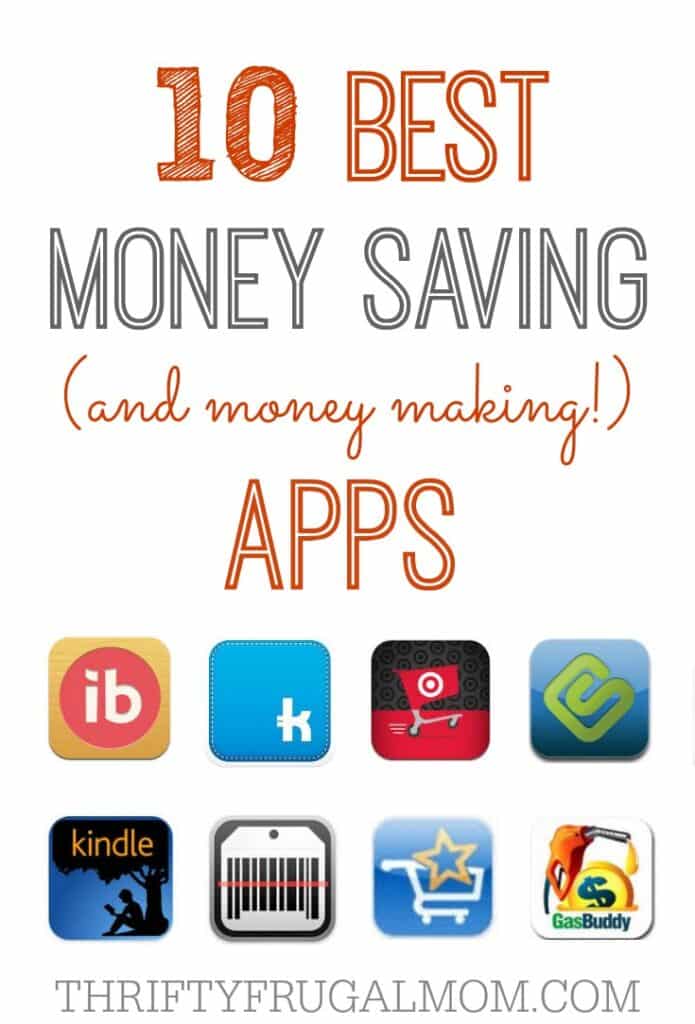




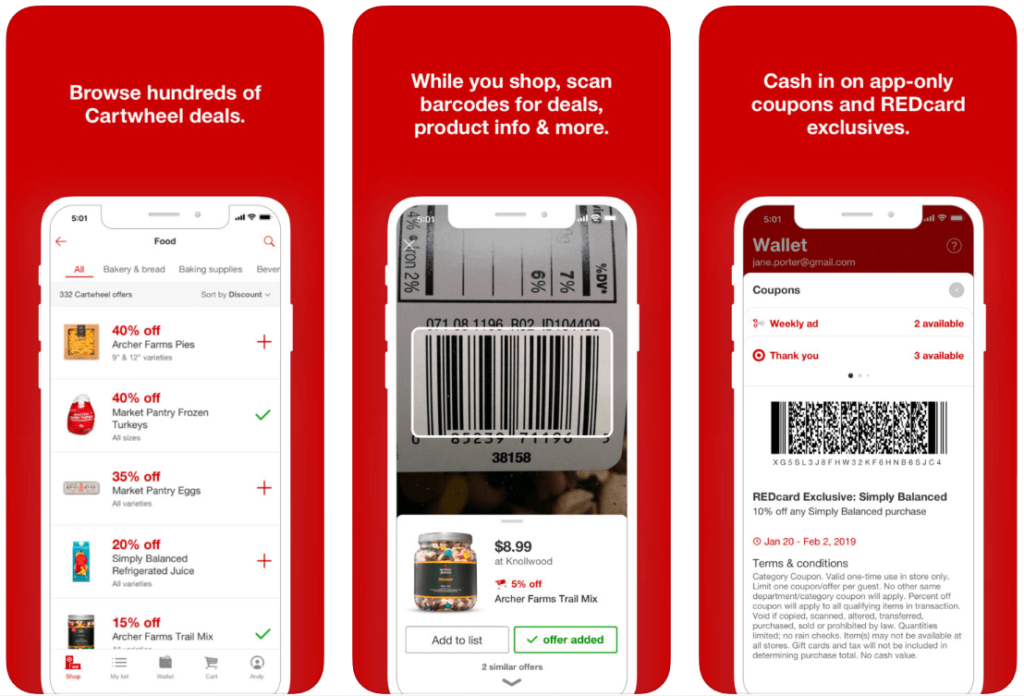
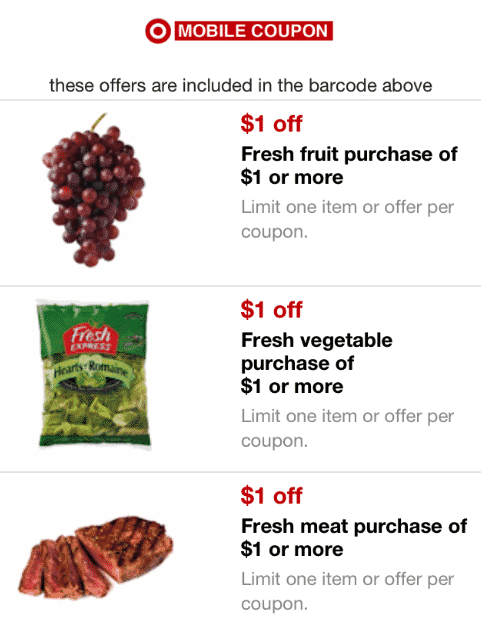





K. Elizabeth (YUMMommy)
Love the Cartwheel app!
ThriftyFrugalMom
You must be a Target fan too! 🙂 Love that store!
suki
I definitely use a few of these – Ibotta, Cartwheel and Gasbuddy. 🙂 GasBuddy is one of my favorites though since the price of gas went up so much. It helps me track my favorite gas stations and how their prices are doing.
ThriftyFrugalMom
Suki, if you use Ibotta, you should checkout SavingStar too. And yeah, what is with the price of gas jumping so high again? Definitely helps to know where the cheapest price is!
Angie Nelson
SavingStar is my favorite. It’s so easy! No scanning receipts. I do still use the others, too.
ThriftyFrugalMom
Yes, it definitely is probably the easiest to use! Ibotta is working that way at some stores too (Rite Aid for instance) and I’m hoping to move to more of that.
Emily
Great list! I use a few of these. Ibotta & Cartwheel are absolute favorites. It’s so great that you can stack all the deals to save even more!
ThriftyFrugalMom
Yes, don’t you just love when you can combine savings? Do you have any other money saving apps that you love that I didn’t mention? I’m guessing there are a few more that I don’t know about.
Emily
I also use the Snap app by Groupon. It’s pretty decent. Not a top 3 or anything, but I have definitely stacked it with other apps to save lots. 🙂
Also have you checked out Field Agent? It’s not necessarily a Savings App, but more of a making money app. You do quick, little tasks for them to make a few bucks. I just usually have to snap a few pictures while I’m out running my usual errands.
ThriftyFrugalMom
Emily, I have used Snap a little bit but I wasn’t convinced that they were totally legit because I had seen a number of people who were having issues with them several months ago. I assume you’ve not had any bad experience? I also wish that they would allow you to somehow claim the offer before you went shopping. Several times I got the item and went to claim it and it was already gone. I find that annoying! But you are right, it is still a great one to keep in mind because it really can help save.
No, I’ve never heard of Field Agent. I’ll have to check it out. I’m all about making money! 😉 Thanks for the suggestions!
Emily
I just saw your response now! Yes, there were some initial issues with Snap. They pushed the new app out and didn’t have the resources to manage it. I don’t think they anticipated how popular it would be. It was frustrating the first few weeks, but I have not had any issues since. None whatsoever!
Tammy
I am bookmarking this! I just got a smartphone and I need to do swagbucks again. I used to do it on my computer, but using their search engine slowed my computer down. And I totally live at Aldis, so I’ll have to try out that app. Thanks so much! I have Ting too–love it! and try Bing– I love them too.
ThriftyFrugalMom
Tammy, yes, doing Swagbucks on your smartphone is so much easier than on the computer because it plays more continuously. It will stop for an ad every once in a while, but I find it way easier! And isn’t Ting awesome! We have not once regretted our choice to switch to them. I did Bing for a while but when they switched to needing a Microsoft account to log in, I fell off the bandwagon. 🙁 I keep thinking I need to get back at it though. It was definitely a simple way to earn. They don’t have an app, do they?