There are affiliate links in this post – please read my full disclosure policy.
What would you use an extra $20 a month for? Would it help grow your Christmas gift fund? Pay off debt that you have? Be used as date money? Give to someone in need?
The last 7 years since I’ve become a stay-at-home mom, I’ve enjoyed finding creative ways to save and make money. I’ve done a variety of things- some that have worked and some that have totally flopped! But one of the one that has worked for me is Swagbucks.
Swagbucks is a website that allows you to earn money for doing a variety of different online activities. You can then cash out your earnings for gift cards to places like Target, Amazon, CVS, Walmart and hundreds of other retailers. It’s been a great way for me to make a few extra dollars each month and after doing it for 5+ years, I’ve kind of learned how to maximize my time to make the most money. In fact, I’ve figured out how to earn almost $20 a month with Swagbucks in just 5 minutes a day!
Want to earn $20 a month too? Let me help you learn how to do it!
How to Earn Almost $20 a Month with Swagbucks
1. Take the Daily Polls, 30 Swagbucks (1 Swagbucks daily x 30 days)
Find these simple little polls by clicking the “Answer” tab on the left hand side of the Swagbucks home page, then click “Daily Poll”.
2. (NOSO) No Obligation Special Offers, 60 Swagbucks (2 Swagbucks daily x 30 days)
Find the NOSO offers under the “Discover” tab on the left hand side of the Swagbucks home page. To earn the Swagucks, click the “Start Earning Now” button and continue through the offers.
Tip: You do not have to complete any offers, you can simply click “Skip” or “See Next Offer” until you get to the end where you will claim your 2 Swagbucks.
3. Run Swagbucks TV on your Mobile Device, 1080 Swagbucks (36 Swagbucks x 30 days)
Use the Swagbucks TV app on your smartphone or tablet to earn points for playing videos. You’ll earn 2 Swagbucks for every 5 videos watched. The videos play continuously, although occasionally there may be an ad that pops up that you will need to exit out of in order for the video to continue. I typically start the app first thing in the morning, put my phone somewhere out of the way and then occasionally check it to make sure it hasn’t stalled for some reason. It’s such a simple way to earn!
Tip: The shortest videos are the “10 Second Tip” videos found under Home and Garden. (You may only be able to find one initially, but check back in a couple of days, because more should show up.) In order to reach my daily limit more quickly, I simply favorited all of those videos. This means that now I only need to go to my Favorites section and it will play only those videos continuously until I meet my daily Swagbucks quota.
To mark a video as a favorite, simply tap on the video and slide to the left until the heart turns a solid red.
4. Run EntertainNow on your Mobile Device, 540 Swagbucks (18 Swagbucks daily x 30 days)
This app operates like the Swagbucks TV app, although you have to watch 10 videos to earn 2 Swagbucks. I am totally not into celebrities, movie reviews or TV clips, but occasionally I do use this app to earn a few extra Swagbucks. I simply turn off the sound and put my phone face down so that I don’t have to be bothered by it!
5. Check your Inbox, at least 60 Swagbucks (2 Swagbucks daily x 30 days
The only offers that I do here are the ones that typically earn 1 to 2 Swagbucks each and require watching a single video or visiting a website. I will almost always earn at least 2 Swagbucks daily, most times more.
6. Meet Your Daily Goal, at least 90 Swagbucks (3 Swagbucks daily x 30 days)
Every day you’ll have a Daily Goal that is set by Swagbucks. If you meet this earning goal, you’ll be awarded bonus Swagbucks. The minimum bonus is 3 Swagbucks, and many days it is 4 or 5.
TOTAL EARNED: 1860 Swagbucks (enough for almost four $5 gift cards to places like Amazon, Target, Starbucks, CVS and many more)
MORE FAVORITE WAYS TO EARN (that will take you over your 5 min. a day):
7. Search with Swagbucks
Use Swagbucks as your search engine and you’ll randomly win bonus Swagbucks. To increase your chances of winning, use it to search for everything, even sites you visit every day. For instance if you want to go to Ebay or to my blog, Thrifty Frugal Mom, simply type that into the Swagbucks search engine. No, you won’t win something every time, but it will increase your chances….and it only takes a couple of extra seconds.
8. Swagbucks TV
This is different than the Swagbucks TV that you use on your mobile device. It is found under the “Watch” tab on Swagbucks home page. It’s more of a hassle because the videos don’t play continuously, but it’s still a relatively easy way to earn. If I use it, I like to go to the Pets & Animal section since there are a lot of short videos there.
9. Swagcodes
Frequently there will be special codes released that you can enter in the Swag Code bar at the top of the Swagbucks home page. These codes will give you extra Swagbucks. The easiest way to find out about the Swagcodes is to install the Swagbucks toolbar, since it will notify you when a code is released.
10. Discover & Earn
When you click the “Discover” tab on the left hand side of the Swagbucks home page, you’ll see an “Explore Web Content and Earn” section. There are often offers here that will earn you 2 Swagbucks for simply clicking through the link. Easy peasy!


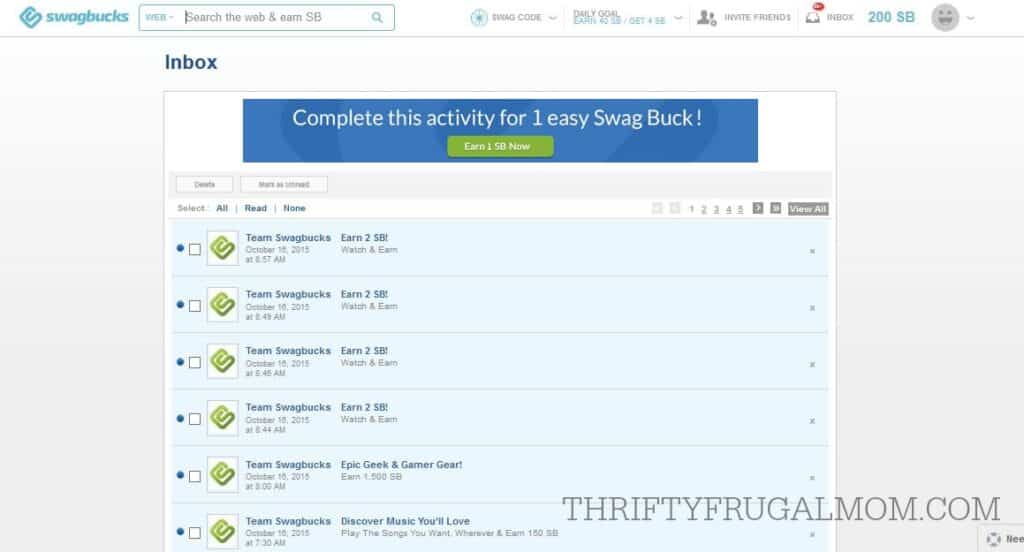

Leave a Reply