This is a sponsored conversation written by me on behalf of Giving Assistant, however, the opinions shared here are all genuine and shared out of my actual experience.
There are affiliate links in this post – please read my full disclosure policy.
What is Giving Assistant?
In an effort to stay sane and also save time, over the past year I started doing a lot more online shopping. (Taking 3 kids clothes shopping with you is pretty much a recipe for disaster!) One of the ways that I’ve been saving on online purchases is by shopping through cash back sites. Basically these sites will give you a certain percentage back on your purchases at all sorts of online merchants. The amount of cash back that is offered varies per store, but typically I get an average of 4% back. No, that’s not going to pay our monthly electric bill, but every little bit helps and really, I’m always amazed by how fast those savings add up!
I’ve been using Ebates and ShopatHome cash back sites for years, but recently I discovered Giving Assistant and now will be using it too! Here’s what made Giving Assistant stand out to me.
Benefits of Earning Cash Back with Giving Assistant
- LOW MINIMUM PAYMENT
– Just $1.00 if paying by debit or $5.00 if paying with credit card. I love that! No waiting for months to reach the $20 payout like ShopatHome! - GIVES 5% CASH BACK FOR AMAZON PURCHASES!
– Honestly, this alone was enough to convince me to use Giving Assistant, because I haven’t found any other site that gives cash back for all Amazon purchase. And I shop Amazon a lot! - A+ RATING FROM BETTER BUSINESS BUREAU (BBB)
- ALLOWS YOU TO GIVE TO CHARITY
– You can choose to donate as little or as much of your cash back to charity. How awesome is that? - DONATES MEALS TO NEEDY FAMILIES
– For each coupon used, Giving Assistant donates a meal to a needy family in America. This is possible thanks to the nonprofit, Feeding America. - OFFERS CASH BACK AT OVER 1,000 STORES
– A few of my favorites are Lowe’s (4% cash back), Abe’s of Maine (up to 6% cash back) and The Children’s Place (up to 5% cash back)
How Does Giving Assistant Work?
I had a couple of things that I was needing to buy from Amazon, so I tried Giving Assistant and was happy to find the whole process super easy and painless.
1. Go to Giving Assistant and sign up for an account.
2. Choose how much of your cash back you want to donate to charity and then confirm it.
I was super excited to see Bald Eagle Wilderness Boys Camp listed as one of the charities. This is a non-profit for troubled boys that my grandfather helped to start and over the years we’ve had numerous friends and family volunteer there. So it’s fun to be able to support them as I shop now. 🙂
3. Find the store you want to earn cash back at by either using the search bar or the list at the Cash Back Stores tab.
4. Once on the store’s cash back page, click the “Activate Cash Back Now” button to get started shopping.
Before you do this, you may want to browse through any coupons listed to make sure that you can’t save any additional money.
5. Purchase and pay for your items.
6. Watch for your cash back to post to your Giving Assistant account.
I was impressed when I saw that my cash back was credited within 24 hrs.


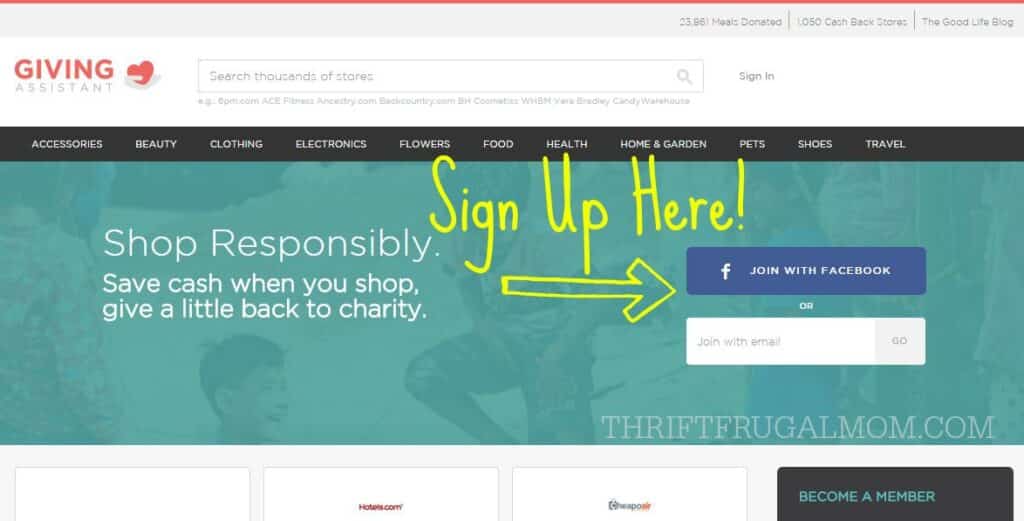
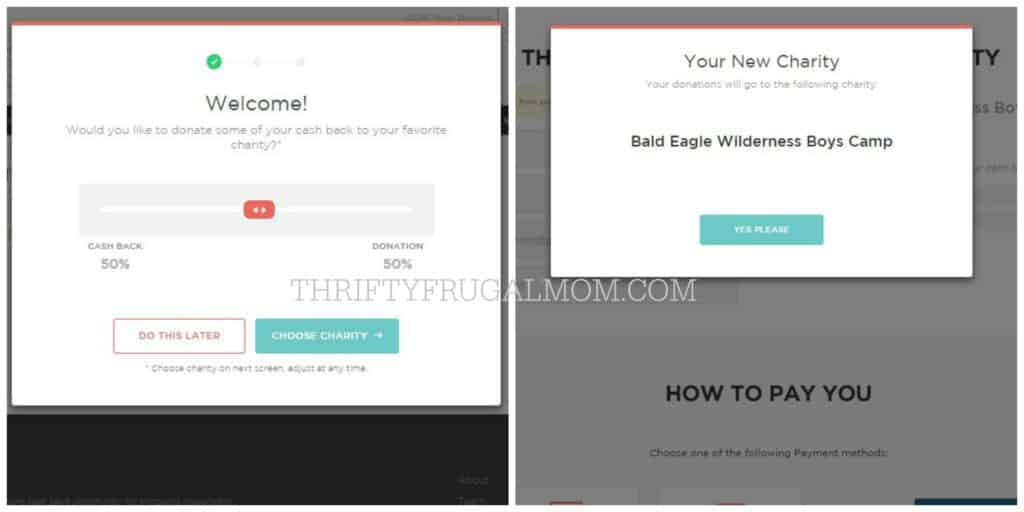
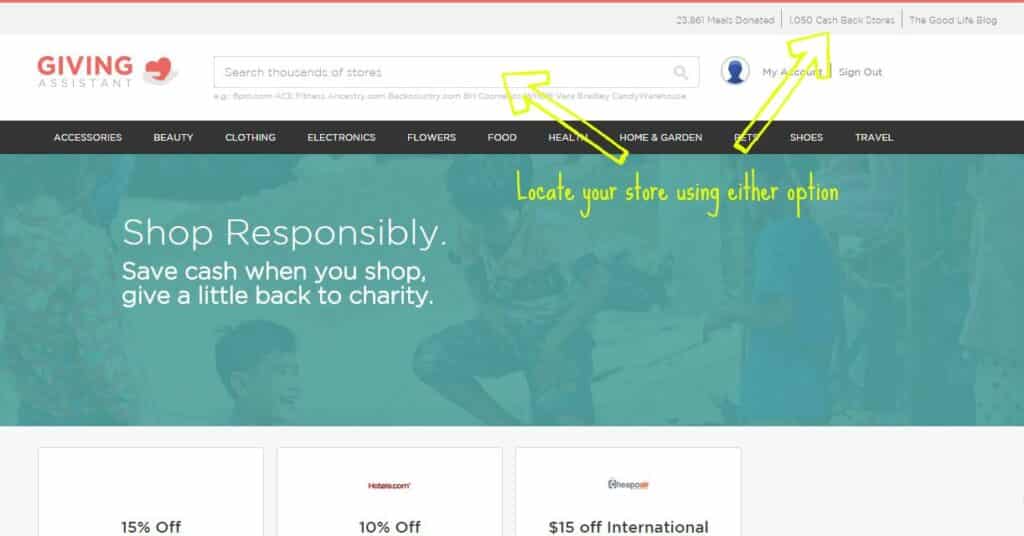
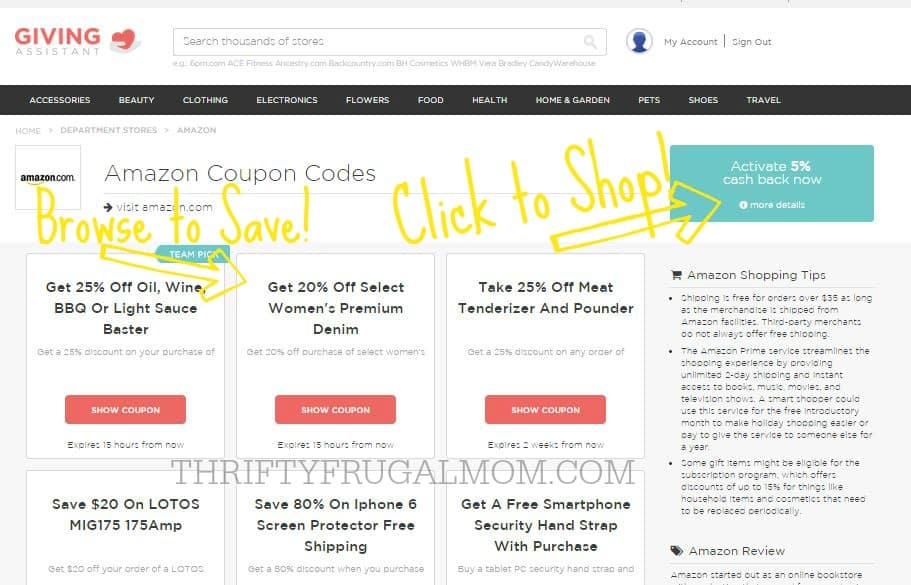

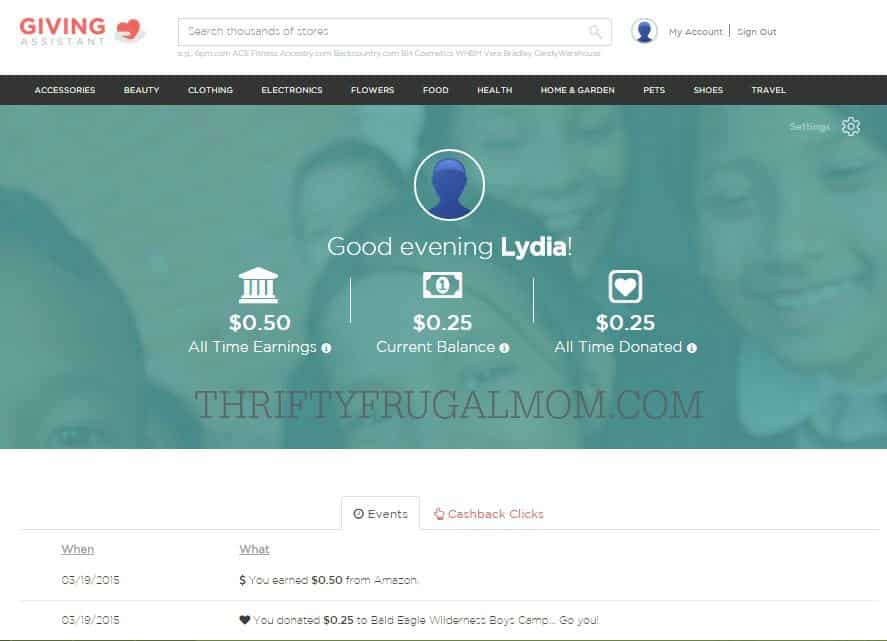

Leave a Reply